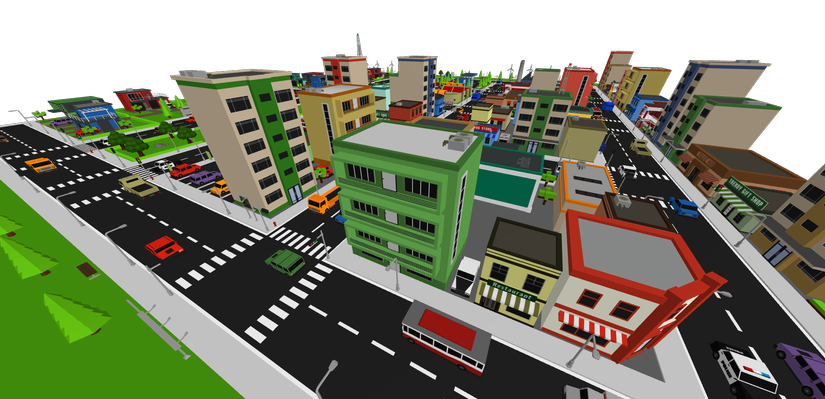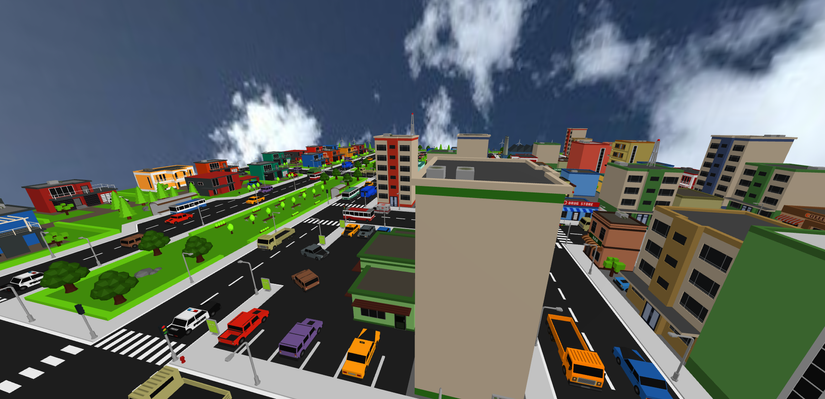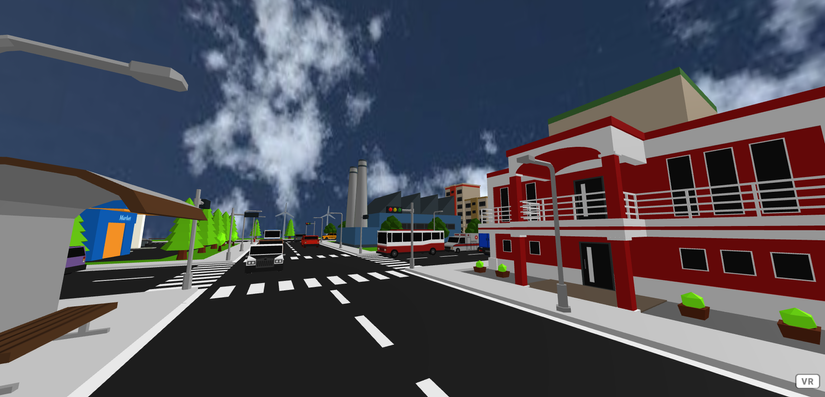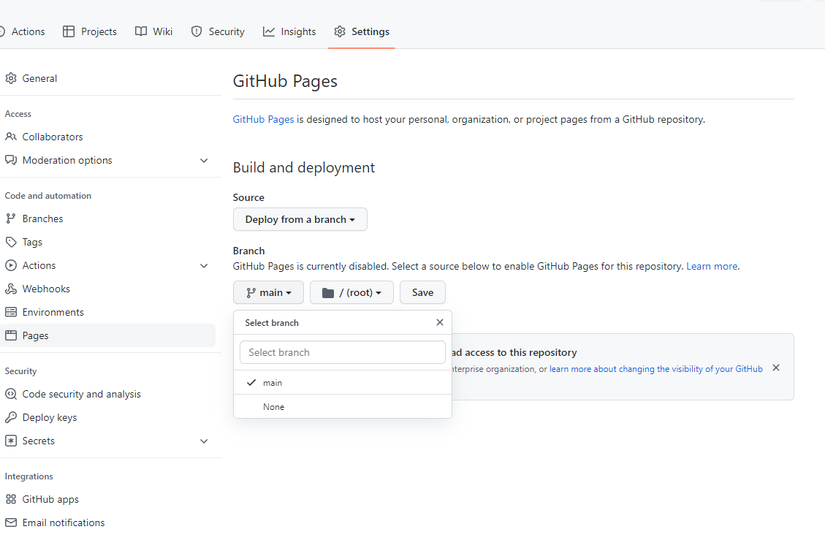Tự tạo Metaverse bằng A-frame và Three.js
Như tiêu đề - Đây là một tutorial tạo metaverse
Overview
- Mình sử dụng a-frame - một web framework để tạo các ứng dụng VR.
- Docs offical của a-frame thì đọc ở đây: https://aframe.io/docs/1.3.0/introduction/
- Tổng quan thì docs của a-frame hơi ít. Nhưng hên là a-frame build on top of three.js nên anh em đọc bên three.js apply sang cũng được
- Kết quả sau tutorial part 1 này:
Tạo file
Đầu tiên tạo một file Html
1
2
3
4
5
6
7
8
9
<html>
<head>
<script src="https://aframe.io/releases/1.1.0/aframe.min.js"></script>
</head>
<body>
<a-scene>
</a-scene>
</body>
</html>
Explain:
- Chúng ta thêm cặp
<script src="https://aframe.io/releases/1.3.0/aframe.min.js"></script>để import aframe - Trong body - thêm cặp
<– code của mình sẽ nằm trong cặp này
Thêm model
- Lên sketchfab mua 1 model - ở đây mình lấy tạm model https://sketchfab.com/3d-models/simplepoly-city-low-poly-assets-d1e9d4d0f7054c8ba36eb1a4fc41aca0
- Tạo một thư mục assets ở root - paste đống model vừa tải về vào
- Cấu trúc thư mục trông sẽ như thế này
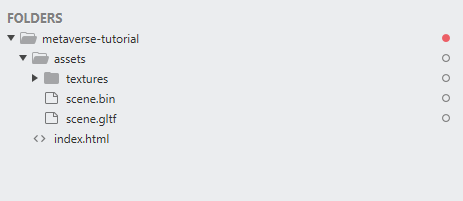
- Để load model chúng ta thêm
- Nhưng thông thường để quản lý các model dễ hơn thì mình sẽ cho đường dẫn các model vào giữa cặp
sau đó gọi ra để sử dụng
Example:
1
2
3
4
5
6
7
8
9
10
11
12
13
<html>
<head>
<script src="https://aframe.io/releases/1.1.0/aframe.min.js"></script>
</head>
<body>
<a-scene>
<a-assets>
<a-asset-item id="city" src="./assets/city.gltf"></a-asset-item>
</a-assets>
<a-gltf-model src="#city"></a-gltf-model>
</a-scene>
</body>
</html>
Bây giờ nó sẽ trông như thế này
Transform model
1
2
3
<a-scene>
<a-box color="red" rotation="0 45 45" scale="2 2 2"></a-box>
</a-scene>
- Để xoay: rotation =”x y z”
- Để scale: scale= “x y z”
Thêm background cảnh môi trường xung quanh
- Để thêm background các bạn thêm cặp a-sky - param của nó thì có thể là màu sắc (color=”#HEX”) hoặc ảnh, video,…
1
2
3
<a-scene>
<a-sky src="./assets/cloud.jpg"></a-sky>
</a-scene>
Thêm mặt đất
- Để thêm mặt đất dùng cặp a-plane
1
<a-plane rotation="-90 0 0"></a-plane>
Chỉnh camera để góc nhìn ngang tầm mắt người
- Trong trường hợp mình không config camera thì aframe sẽ tự lấy config a-camera mặc định của nó - để config thì thêm cặp
là được - Code bây giờ sẽ như sau
1
2
3
4
5
6
7
8
9
10
11
12
13
14
15
16
17
<html>
<head>
<script src="https://aframe.io/releases/1.1.0/aframe.min.js"></script>
</head>
<body>
<a-scene>
<a-assets>
<a-asset-item id="city" src="./assets/scene.gltf"></a-asset-item>
</a-assets>
<a-gltf-model src="#city"></a-gltf-model>
<a-plane rotation="-90 0 0"></a-plane>
<a-sky src="./assets/cloud.jpg"></a-sky>
<a-camera position="0 0.2 0"></a-camera>
</a-scene>
</body>
</html>
Deploy bằng github pages
Vào setting -> pages -> deploy from branch -> main -> save
Thành quả tạm thời: https://cuongpo.github.io/metaverse-tutorial/
Hôm nay tạm đến đây đã - tôi phải về rửa bát đây - Bye các ông
Upcoming features:
- Collide
- Multiplayer
- Chat
This post is licensed under CC BY 4.0 by the author.